How to Update Password
Make sure you go to: www.ilogisticsusa.com and click login, follow the steps below:
1. Click the "Don't Remember your Password" link on the sign-on screen
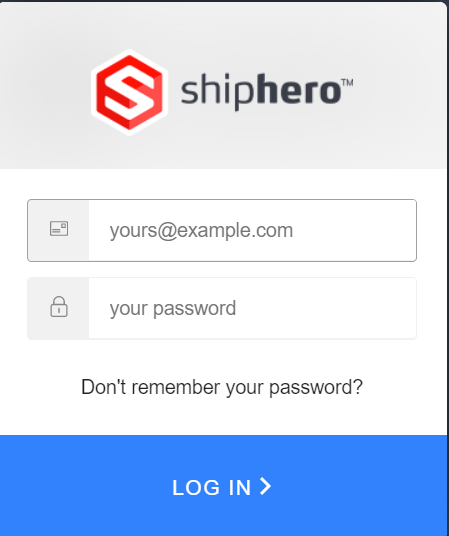
2. Enter your email address
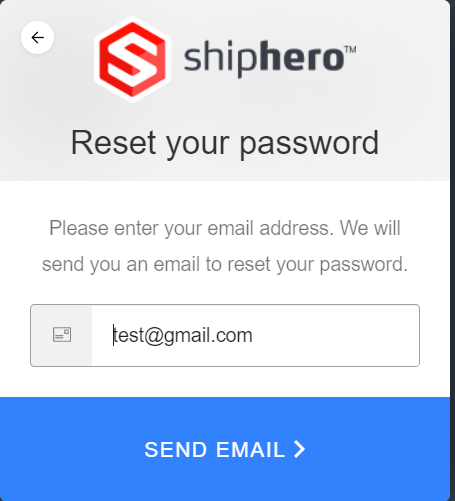
3. An email will be sent to reset your password
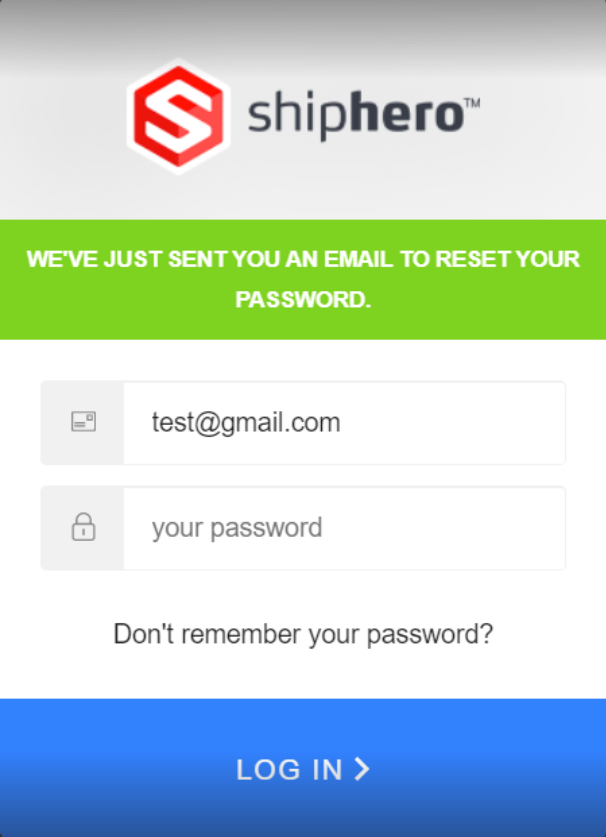
4. You will receive an email from "ShipHero User Management<no-reply@auth0user.net>" - Please check your spam folder if you do not see this email
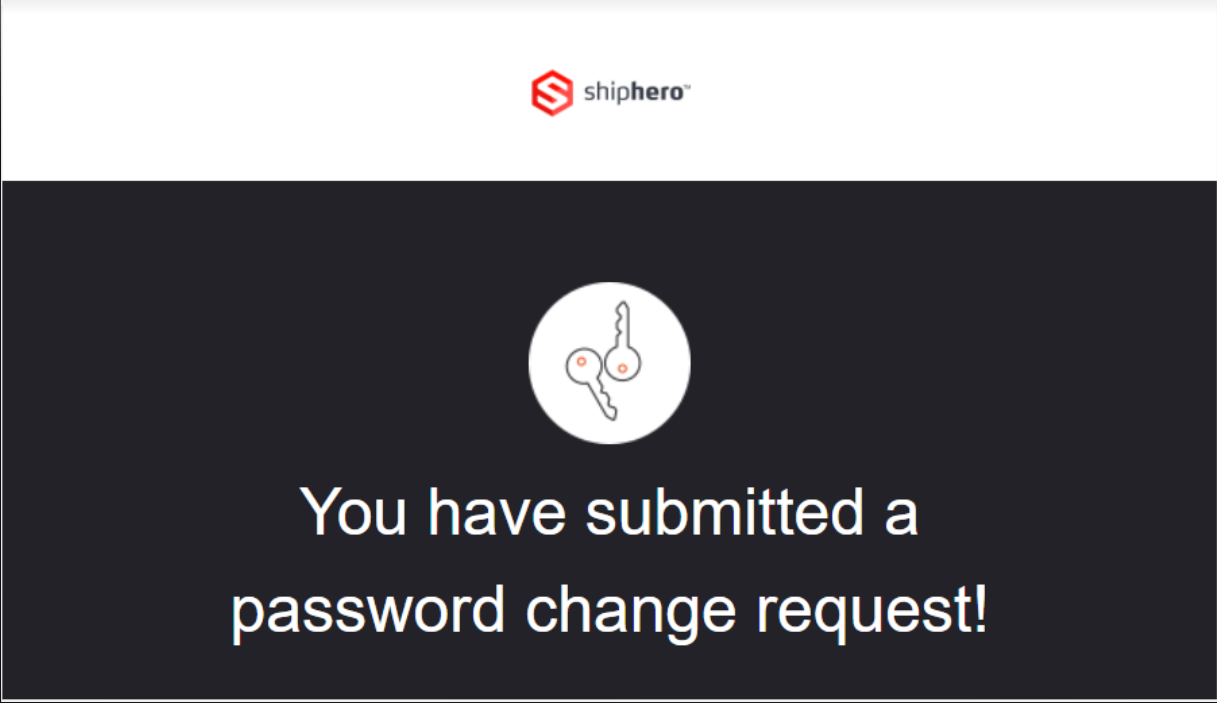
5. Type in your new password and click "Reset Password"
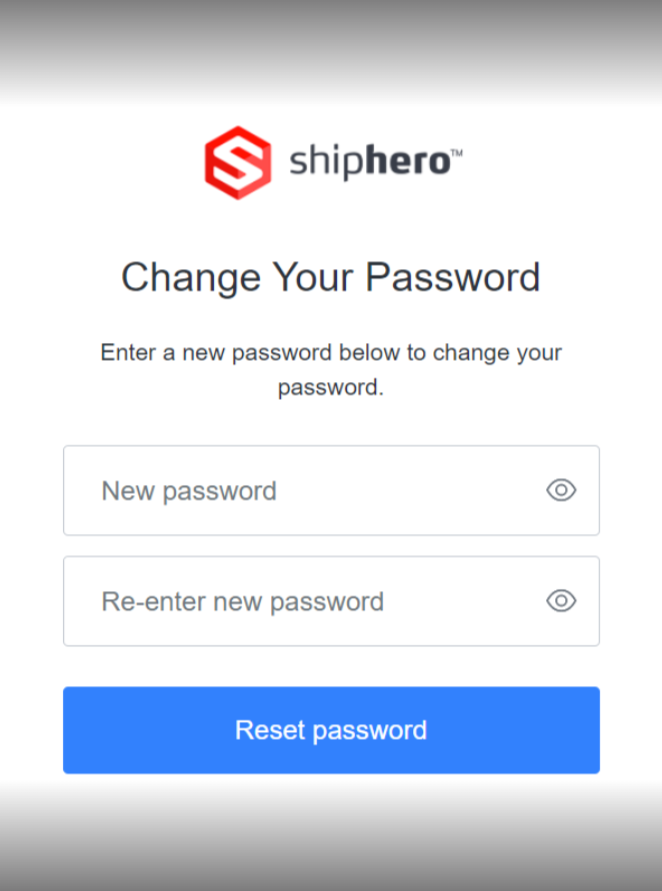
6. Your Password has been updated!
.png)